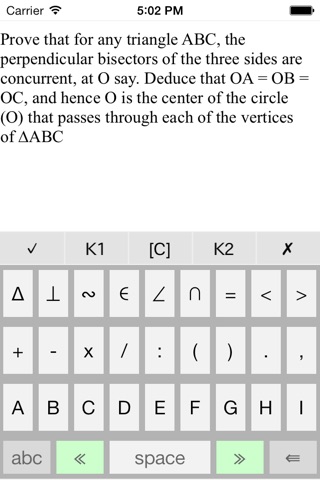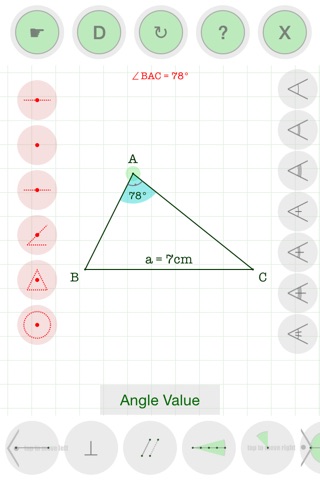Plane Geometry Drawer app for iPhone and iPad
Developer: KHUC TRUNG KIEN
First release : 07 Jan 2014
App size: 6.55 Mb
Plane Geometry Drawer is an application for iPhone users, providing a set of tools in drawing and solving Mathematics problems related to plane geometry. This application turns an iphone into an useful tool to form and construct figures from basic to complex in plane geometry such as points, straight lines, line segments, triangles, quadrangles, perpendiculars, medians (of a triangle)…etc. All that you need for Plane Geometry subject
1) Drawing tools for basic figures (points, straight lines, segments, circles, triangles, parallelogram,...etc.)
2) Tools to construct figures based on a given point: to form a line segment with another point from a given point, to form a perpendicular to a straight line froma given point, to form a line parallel to a given straight line that passes through a given point, to form a circle which has a given point as its centre and passes through another point, to form a circle whose diameter is the line segment between a given point and another point…etc
3) Tools to construct figures based on a given line segment/straight line: to draw a perpendicular/parallel line to a given straight line, to lengthen a line segment, to draw a circle to which a given straight line is a tangent, to form a circle of which a given line segment is the diameter…etc.
4) Tools to construct figures based on a given circle: to draw a circle’s tangent, to draw a tangent circle to a given circle, to form a circular arc, to change the radius of a circle..etc.
5) Texting tools to name points/vertices in the figures or create text with geometric symbols: perpendicularity, parallelism, intersection, subset,...etc
6) Export the output figures in image file type and save to camera roll or share through email or facebook.